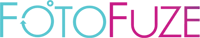Frequently Asked Questions - FAQ
Search
General
Highlighting
Etsy
Pro Accounts
General
-
How do I use FotoFuze?
fuze tutorial example help background sensitivity clarityTo learn how to use FotoFuze, we strongly recommend to read our tutorial. You can also view our tutorial on backgrounds and highlighting here:
-
How do I delete photos?
delete remove photo advancedYou can delete individual photos by clicking on "Show Advanced". This button is found on the right side of an open album. After clicking "Show Advanced", delete buttons will appear over the photos. When a photo is deleted, it is replaced with a red box with a restore button. You can restore the photo if you have any second thoughts.
-
Do I need to have an Etsy account to use FotoFuze?
etsy account fotofuzeOf course not!
You can sign up the good old fashioned way. Just go to our homepage and enter your desired username, password, and email like any other site.
Your account will be like any other, but without the Etsy-specific features.
-
Can I upload multiple photos at the same time?
upload uploading add multiple batch photo advancedYou can! Click on the "Batch Upload" button. Etsy users will find this button when you click on "Show Advanced". This button is found on the right side of an open album. The new photos will be added to that album, so you may want to make a new album first.
-
Are my photos public?
public public private privateBy default your photos are public. You can change this for all photos in your profile or change it for individual photos in the settings tab when highlighting a photo.
However, we recommend that you keep your photos public if you want additional sales, as we put buy buttons beneath public photos that take visitors directly to your product page. Etsy users automatically have their photos linked to their Etsy Listing when they get imported. If you want to add or modify the link, go to the settings tab on the highlight page and change the website link.
-
Do you have a mobile app?
mobile app android ios iphone
-
Where can I change my email notification settings?
email notification disableYou can change your email notification settings here.
To receive email notifications, your email address needs to be verified first. The verification link can be found in the welcome email we sent out when you first created your account.
-
How do I close my account?
close delete accountIf you'd like to close your account, click here. Your account will be kept for 14 days after you delete it, in case you have second thoughts or it was a mistake altogether. An email will be sent notifying you of your account being deleted with a reactivation link that may be clicked to recover the deleted account, if 14 days has not yet passed.
-
How can I contact you?
phone call contact helpThe best way to get in touch with us is by using the help link at the top of every page on FotoFuze.
When you contact us that way, we get a lot of extra information that we can use to help you faster. If you are experiencing any problems on any particular page, don't navigate away! As long as you stay on the page and send us a Help message, any page errors you had will get sent along with your message.
Highlighting
-
Are you using a white object on a white surface?
white background remove missingMake sure you highlight shadows! Highlighting your shadows is often very important when your object is very similar to the background color.
Click here for more information.
-
Part of my product looks like it is being eaten by the background?
background remove missingMake sure you highlighted the entire object and shadows. The "check for errors" image on the edit page can help identify areas which need highlighting.
-
I used a white surface, but my results were not very good?
background bad resultsTypical Cause: The surface was not flat enough - or - the object has very complex shadows - or - your highlight cut into the object a bit.
Possible Fixes: Flatten the white surface - or - try highlighting the shadows along with the object - or - try re-highlighting the photo.
-
Does the entire surface of the background have to be white, or only the parts surrounding the object?
background highlightYes, only the surface directly around the product needs be white, however you may find it easier to just make sure the entire background surface is white.
-
Can I change the background color?
change background color black whiteNot yet, but it's something we want to offer in the future.
Currently FotoFuze will turn a messy white background into a clean white background and turn a messy black background into a clean black background.
Etsy
-
I added a new listing, why isn't it showing up on FotoFuze?
import active listing etsyIf when you visit the homepage and the listing hasn't been imported yet, you can click on the "Import Etsy Listings" button on the homepage. This will let you manually call the import process for your account. Sometimes it can take up to 10 minutes for Etsy to refresh their cache, but if it takes longer than that let us know.
-
Why isn't an old listing/photo getting imported?
import photo etsyWhen you delete a listing or photo it doesn't get imported again. (How annoying would it be if we kept on adding it back every time you visited FotoFuze?)
If you need a listing back, just click the "Import Etsy Listings" button and click on "FotoFuze Deleted Listings". Shortly you'll see any and all listings that you deleted.
If you'd like a deleted photo back, click on "Show Advanced" and then click on "Import All Photos". This will re-import all the photos on your listing.
-
How do I put my newly fuzed photo into my Etsy shop?
publish photo etsy uploadSimply click the "Publish to Etsy" button. You will be guided through a process to put your photos into your shop.
Photos that have been processed but not yet published will have an Etsy icon on them. If you mouse over the icon, it will notify you that the image hasn't been published to Etsy yet.
-
Why is there an Etsy icon on my photo?
icon etsyPhotos that have been processed but not yet published to Etsy will have an Etsy icon on them. If you mouse over the icon, it will notify you that the image hasn't been published to Etsy yet. Clicking it will take you to the publishing process.
-
What happens when I delete an Etsy listing on FotoFuze?
delete remove recover restore etsy listingWhen you delete an Etsy listing on FotoFuze, your Etsy listing will not be affected at all. Deleting the listing on FotoFuze just removes the listing from FotoFuze. It is your way of telling us that you have no intention to edit any of the photos in that listing and you don't want to see it on FotoFuze. If you delete a listing and want to recover it, click on the "Import Etsy Listings" button and select the "FotoFuze Deleted Listings" option.
-
Can I use FotoFuze for non-Etsy images?
etsy photo downloadOf course!
If you have an Etsy account, you can use your default album (always located on the last page) or just upload the photos to a new listing and just don't publish it to Etsy.
To download the photos, just click on the it's thumbnail icon on your homepage and click the "Download" button. If you think it needs more editing, click on the photo and you can edit it again.
-
Can I link multiple Etsy shops to my account?
etsy link shop multipleWe currently are limited to one Etsy shop per account, similar to Etsy. If you have a Pro account, you can link each account together to switch between your shops/accounts with a single click.
To link multiple accounts together, go to the "accounts" tab found near the top left of your homepage. Under "Your FotoFuze Accounts", click on the "Link an Account" button.
-
Why do you need all of those permissions to my Etsy account?
permissions etsyWe use those permissions to:
- Give you a username that is the same as your Etsy name and provide links to important pages on Etsy
- Let you import listings, update them, and even create new ones
- The sales information is for a future feature (we want to let you know how your shop has improved.)
It's our policy of ours to never do anything to your Etsy account and shop without your express permission. All of your information is not shared with anyone and is simply to help us help you and your shop!
Pro Accounts
-
How much is it?
much cost pay month year annual amount subscr pro price pricingFotoFuze is free to use, however we offer extra benefits for Pro accounts. There's two ways to pay: monthly or annually. Monthly subscriptions are pay-what-you-want. Annual subscriptions will save you two months of payments compared to monthly. You can find out more on our Pro page.
-
What do I get with a Pro account?
pro benefits premium resolution blurry slow small size increase super basic business ultimate print megapixelsHere's what we currently offer:
- Fuze Photos up to 20 Megapixels. You can process images with resolutions up to 4500x4500.
- Priority Processing. Your images will get processed before everyone else.
- Super Resolution. Increase the resolution of your photos up to 200% while keeping it sharp.
- Schedule Etsy Sales. Schedule your Etsy Shop to go on sale at any time.
- Link Multiple Accounts. Have multiple Etsy shops? Like to further organize your photos? You can link multiple accounts and share your Pro features.
- Ad Free. Remove all the ads.
- VIP Support. Our dev team will give you extra support.
- Larger Previews. Get the ability to quickly view a larger preview.
- Early Access to New Features. Access the newest FotoFuze features before everyone else.
We are constantly developing more features, so stay tuned!
-
Where can I get my invoices?
invoice get downloadYou can view and print your invoices on our invoice page.
-
Where can I view my payment history?
payment history nextYou can view your payment history on our invoice page. You can also use the invoice page to determine when your next subscription payment will be.
-
How do I sign up for Pro?
proFirst you need to either log in or create a new account. Then you will find a button to sign up on the left side of your homepage!